Desecrating the Corpse of Internet Gods.
This is about using tools to make websites i usually hate going on more enjoyable for myself. This will particuraly being going over Ublock Origin, which many consider an adblock. In reality it is used to block basically any element of a website you dont like. Its the knife of the equation.
We will be using reddit as an example for this today. I have a lot i dont like about reddit, including old.reddit, i just have no use for either on my desktop.
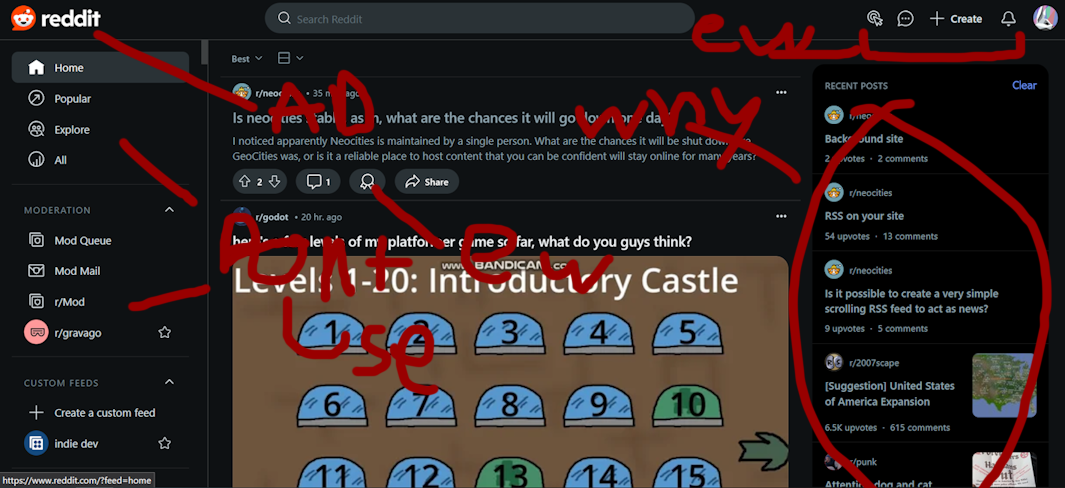
There is so much i hate here.
Step One
Grab the Knife
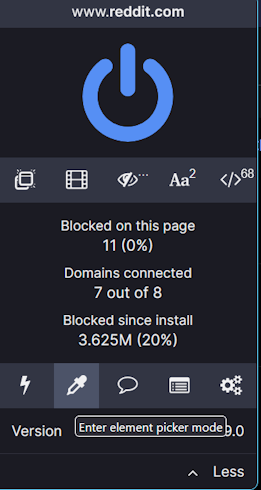
In Ublock origin your looking for this button.
Step Two
Pick the appendage
I will pick a big one for now, that recent area. I dont need to see what I was recently on, while on the front page that also shows my activity.
Pick it with Ublock and it will look like this
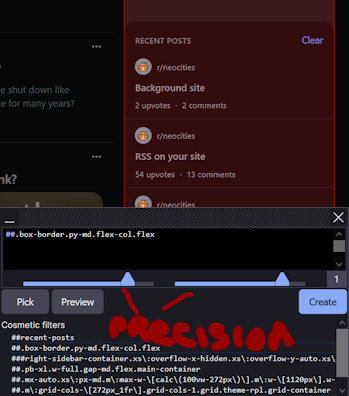
Step Three
Precision
The two arrows allow you finer precision of what you have selected. While you can get plenty precise with them you may need to feel around a little bit to get the right object exactly with what you want gone.
Note
Preview your work before going on it, this isnt permanent, but you also dont need to spend extra time deleting the filters when you can just preview often. If you like where you picked, then create the filter.
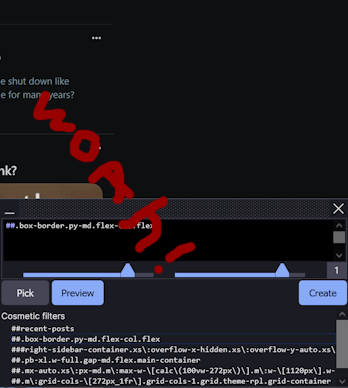
Step Four
Repeat.
Do this till it looks right for you. Not everyone has the same needs and wants out of these websites, and until they allow you further customization for everything you see then we should go right ahead and do it our selves.
my end result looks like this.
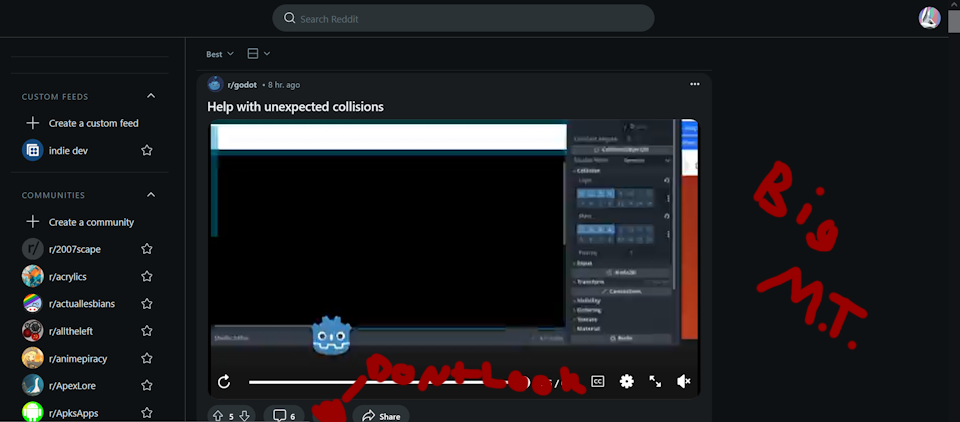
Its not perfect, with some things I would like to get rid of but have been thus far unable too, however for what i use reddit on desktop for, it will be fine.
Uses.
I doubt you got this far without thinking of your own uses for this, but just incase a few use cases ive found.
Neocities Social media aspects
I like neocities, I like being able to follow people. It makes it really easy to keep track of what people do, and i like allowing people to follow me, however. I hate the social media-esque parts of it. So on my profile and main feed i have gotten rid of a few things. like the views and follower count and likes.
This got rid of my biggest issue where I would constantly check for likes and validation from people to see if they like my stuff, the same feeling i got from regular social media. Instead i got rid of it so that I dont have to think about it again.

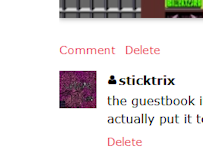
Youtube
For youtube i got rid of abunch of the junk on the top of the screen, aswell as getting rid of different smaller buttons like the shorts button, or the buttons to their other products ( the ads for their own stuff). A creator could also get rid of abunch of the analytic stuff if they wanted to not feel that loom over them.
Closing
This obviously can and should be expanded to your use case. I hate all the junk that is just shoved into my face on social media, filler that I don't need to see. Its trash I don't care about.
Corporations want us to use the internet their way, and tools like Ublock give us a small amount of power to use the internet how we want to use it.
On an internet increasingly becoming corporate. Going against what the corporations try to enforce is a must.
Desecreate the corpse, split apart the titans.
Love Every Trans Woman You Meet Before It's Too Late.


